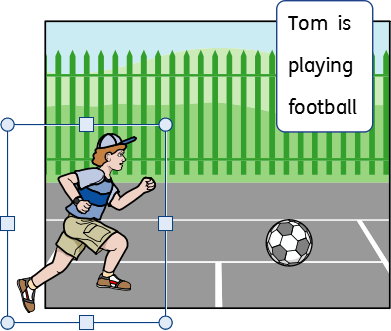Order
You can change the stacking order of objects to move them in front of or behind each other.
Select an object and use the buttons in the Order section on the Arrange tab, or right-click on the object to open the context menu and choose from the Order sub-menu.
 | Send to Back or Ctrl + Shift + [ |
 | Send Backward or Ctrl + [ |
 | Bring Forward or Ctrl + Shift + ] |
 | Bring to Front or Ctrl + ] |