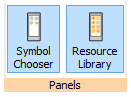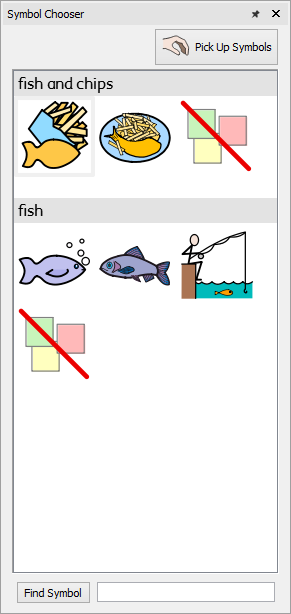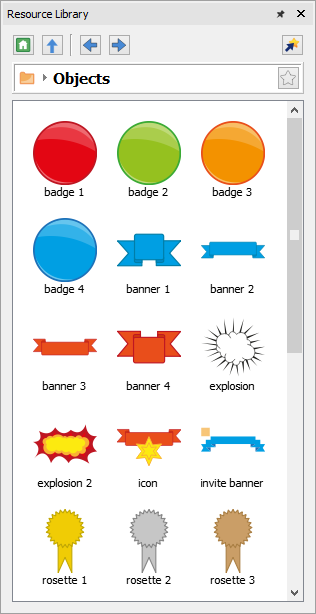Panels
|
|
You can choose whether or not to display the Symbol Chooser and Resource Library panels. By default, the panels are 'pinned' to the toolbar on the right of the document. You can unpin the panels and move them to wherever you want on the screen. |
The panels can also be positioned one above the other, so that you see them both at the same time, or on top of each other, where you can switch between them using the tabs at the top of the toolbar.
|
Symbol Chooser |
Image Library |