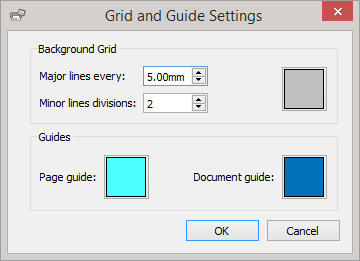Working with Guides
Adding Guides
You can add guides in 2 ways:
- Dragging a guide from the ruler, either vertically or horizontally.
- Selecting the Create Guide button from the View tab. This gives you greater control of the position of the guide.
|
When you create a guide you can set the distance from the top left of the page, either horizontally or vertically. You can set which page the guide appears on. And if it is a Page Guide or Document Guide.
|
|
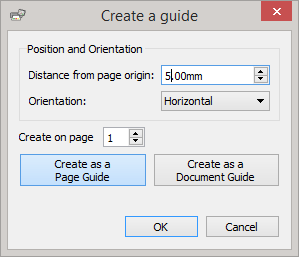
 The Grid and Guide Settings allow you:
The Grid and Guide Settings allow you: