Personalise the Spell Checker
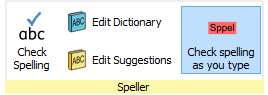
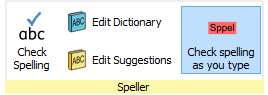
To edit your dictionary go to the Symbols tab and select Edit Dictionary.
You can edit your custom dictionary by adding in correct words the spell checker doesn't know about. This may include place names and surnames.
You can also delete spelling corrections that have been added by mistake.
If there are lots of entries, you can use the Find box to search more easily.
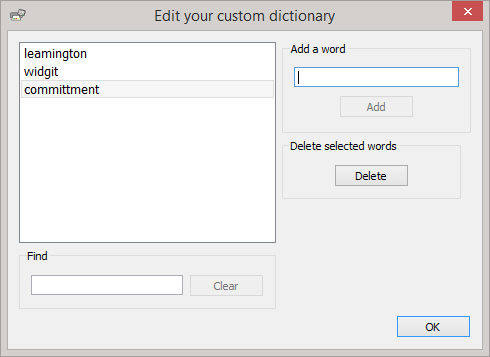
It is possible for you to create your own suggestions for spelling errors.
Some spelling errors could be due to a phonetic approach of writing, for example 'muvver' could be written instead of 'mother'. The spell checker can only analyse letters, sometimes the suggested corrections will not be accurate for the actual intended word.
To edit the suggestions go to the Symbols tab and select Edit Suggestions.
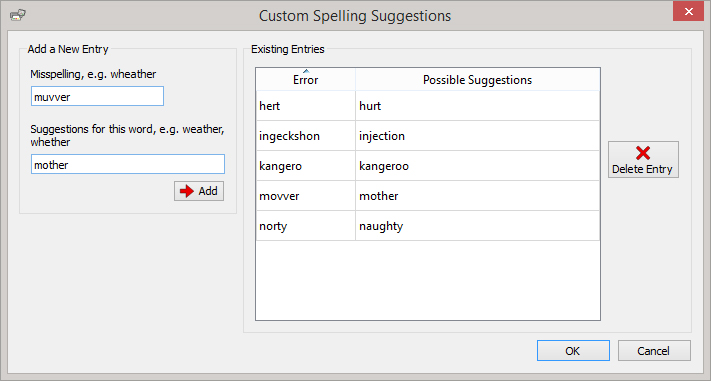
Use the Add a New Entry section to add a new error, and subsequently enter any suggestions for this word separated by a comma.
You can also update existing entries by selecting them from the Existing Entries section and entering new suggestions. When you click on an existing entry, the Add button will be replaced by an Update button.
Click Delete Entry to remove a selected/highlighted entry.