Starting InPrint 3
|
To open InPrint 3, go to the Start menu and select: “All programs > Widgit > InPrint 3 > InPrint 3” If you chose to create a desktop shortcut during installation, you can also click on the InPrint 3 shortcut on your desktop. |
|
When the program opens you will be presented with the launcher screen, which you can use to open your existing documents, ready-made resource packs or choose from a range of ready-made templates.
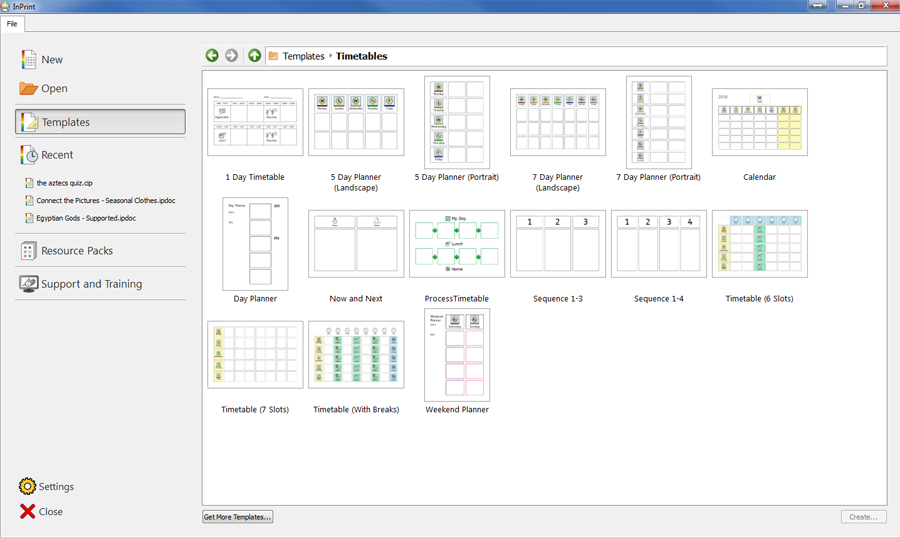
Note: The application will open automatically if you double-click on an InPrint 3 file in Windows Explorer.
