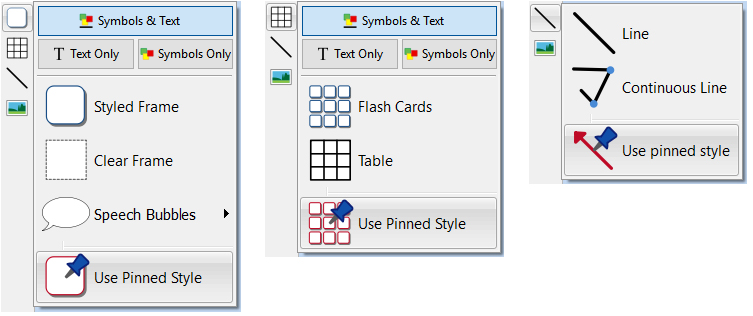Pinning a Style
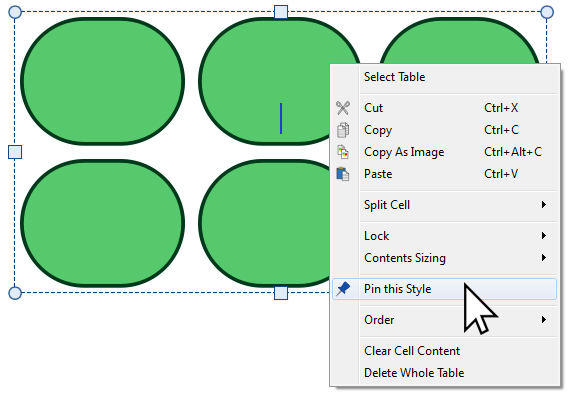
After making changes to the appearance of your selected object you can right-click and select the Pin This Style option from the drop-down.
Pinned styles will remember the following visual settings:
|
Tables
|
Frames
|
Lines
- Line colour and thickness
- Line dash style
- Line end style