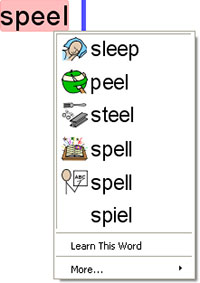Spelling
|
|
InPrint 3 has a pictorial spellchecker. When a spelling error has been made, InPrint 3 will offer suggestions from the dictionary including the associated symbol. This feature can assist with symbol suggestions to help understand the meaning of words and help the correction process. |