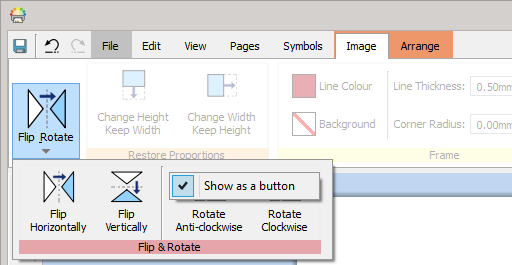Hide/Show Tab Controls
You can hide and show any controls on a tab by collapsing different sections into a button. This can be useful if you are working on a small monitor or in a low resolution.
To Hide a control section, right-click on the Title and select Show as a button.

When a section is collapsed, pressing the button will show a pop out for the available controls.

To Show a section, right-click on the Title in the pop out and uncheck Show as a button.