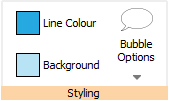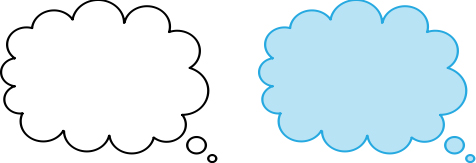Speech Bubbles
To create a speech bubble, click the Frame button in the Create toolbar on the left of the screen to open the Speech Bubble menu. Here, you can choose from:
- Three types of Speech Bubble
- Three types of Thought Bubble
- Three types of Action Bubble
You can also set the Corner Direction for the bubble.

When you have selected the speech bubble you require, you can place it in your document.
Selecting, moving, resizing and measurement controls all work in the same way as regular frames.