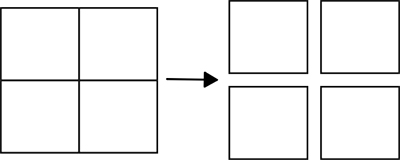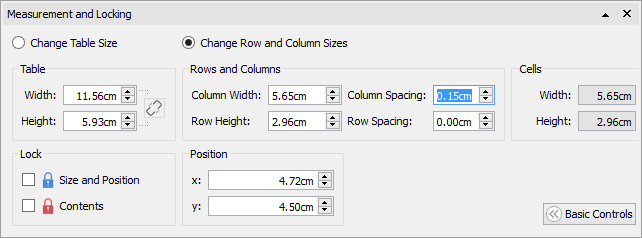Table Spacing
You can change the amount of space between cells in a table. This can be useful for creating tables containing tabular data or flash cards for cutting out.
Click in a cell, then click the Increase or Decrease buttons on the Table Layout tab to change the spacing for the whole table.



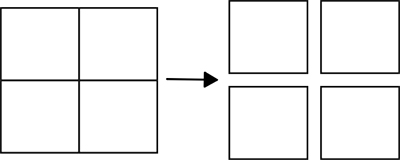
Row / Column Spacing
You can change the spacing for individual rows and columns from the advanced Table Controls.
Click the Edit Table Measurements button on the Table Layout tab to open the Measurement and Locking dialog. If only the Basic Controls are displayed, click the Table Controls button to expand the dialog.
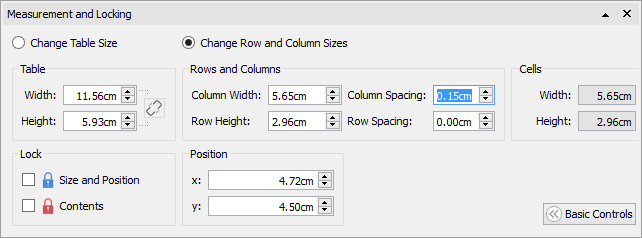
Select Change Row and Column Sizes to edit the rows and columns rather than the whole table.
If you click in a cell on the table, your changes will only affect the row and column that the cell belongs to.
If you have the whole table selected, your changes will affect all rows and columns.
Edit the values for Column Spacing and Row Spacing. The table will change as you edit, so that you can see how your changes affect the measurements, table and cell sizes.
![]()