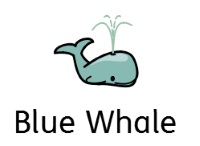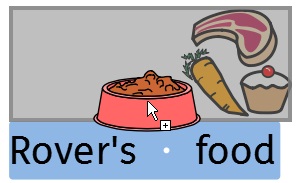Settings a Symbol for Selected Text
Type the words you require. Highlight the words you want to change the symbol for and then right-click on the symbol you wish to be displayed for both words. From here select Set this symbol for selected text.
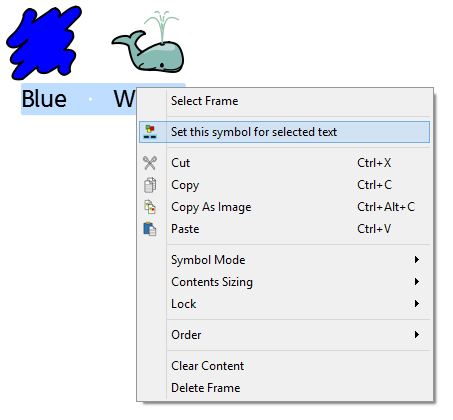
This will change the entire selection to have one symbol - The symbol you selected.