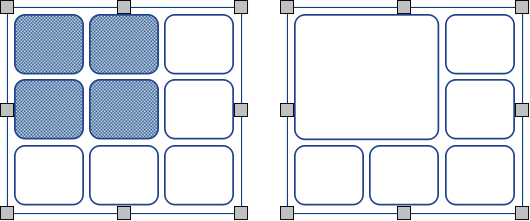Irregular cells
You can change the Cell External Margin to make a cell smaller than other cells.
This can be particularly useful for creating tick and answer boxes.
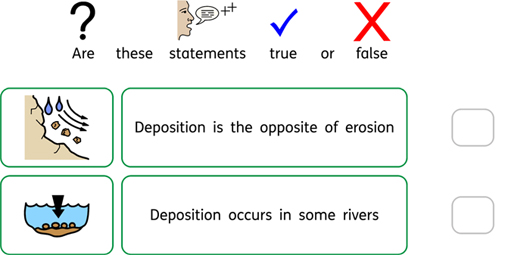
Click on the Irregular Cells button on the Table Layout tab
Select the cell you want to change, or select multiple cells using the Ctrl key.
You can set the specific Cell Size you require, or change the Cell External Margin.