Changing the Words for a Symbol
You may wish to use an existing symbol, but change the text used below.
Type the words for the symbols you require.
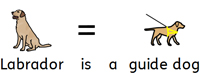
|
|
Then click the Change Symbol Text Button on the Edit tab or the F11 Key. |
Now type the new word, followed by either the right arrow key or click OK in the process bar at the top of the page.

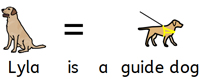
The word “Lyla” is now automatically depicted as a labrador and will continue to be throughout the rest of the document (the symbol for labrador will also remain associated with the word labrador).
To save your vocabulary changes to use in other documents see Saving your Wordlist Changes.
